Understanding Calendars
Completion requirements

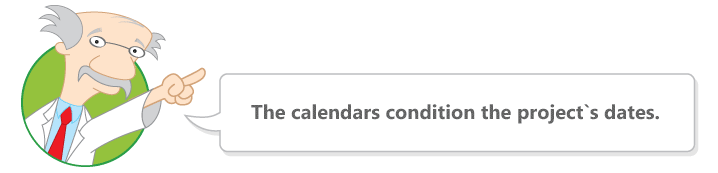
To better understand the way calendars work on Primavera P6, let's open the calendar window:
1. Click on the menu Enterprise and select Calendars;
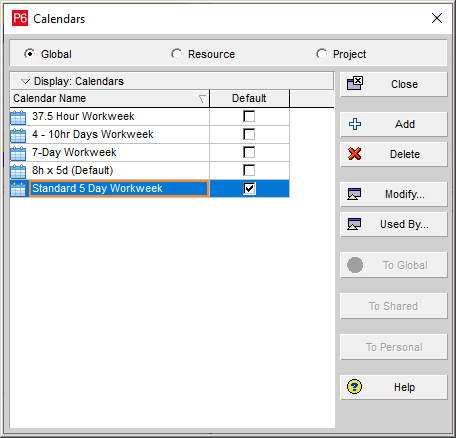
2. Select the option Global and then select the calendar Standard - Standard 5 Day Workweek;
3. Click on the button Modify;
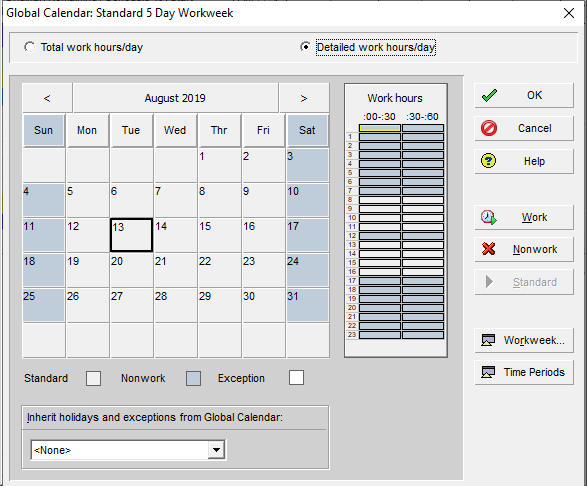
4. Click on the button Time Periods;
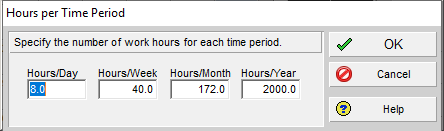
5. Close all windows by clicking on Ok.
Good Practice: Create the calendars that will be used on the project inside the project. That will avoid that changes made to global parameters make undesired changes to your project's schedule. To do this, you must select the option Projects on the windows Calendars.
| Start Page - Training Schedule - Resources |
Last modified: Wednesday, 14 August 2019, 11:31 AM

