Project Properties / Dates
Completion requirements

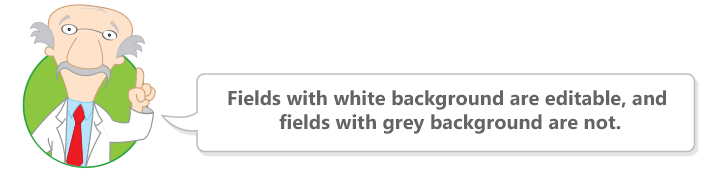
This guide contains information about the main dates of the project.
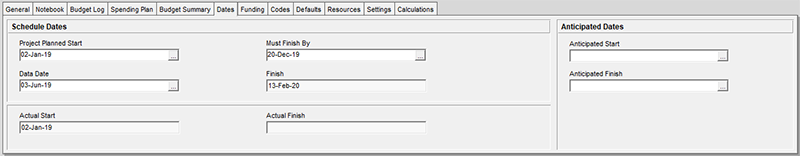
The Dates field on the project's detail:
- Planned Start - Planned start date of the project, which is filled in when creating the project. Even if the project starts at a different date, this field will not suffer change in Primavera P6, although it may be altered by the user.
- Must Finish by - Date in which the project must finish, which is used by Primavera P6 to calculate the Total Float of the Project's Critical Path.
- Data Date - Date calculated by the project schedule. During this training we will elaborate how this field behaves. In the planning phase of the project this field is the same as the Planned Start.
- Finish - Earliest end date of the project, calculated by Primavera P6 after the last calculation.
- Actual Start - Actual start date of the project, which only exists if the project has already started.
- Actual Finish - Actual finish date of the project, which only exists once the project has ended - all activities have been given an actual finish date.
- Anticipated Start and Anticipated Finish - Expected project start date, WBS or EPS. It is used during the planning preparation phase (not used in the Schedule Network calculation). Also used to simulate the Gantt Chart summary bars. After activities are inputted, this parameter will be ignored.
| Start Page - Training Schedule - Resources |
Last modified: Thursday, 19 December 2019, 9:29 AM

