Options bar Menu
Completion requirements

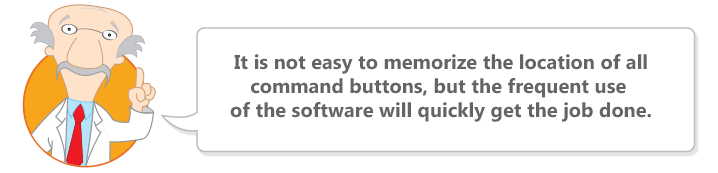
The Projects view allows the information contained to be grouped and viewed in several different formats. To view the Menu, click on the options bar:
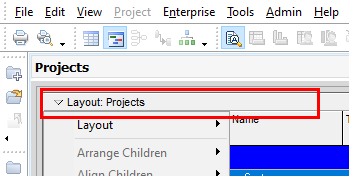
Several commands found on the project options bar are also accessible by right-clicking the mouse on the projects list.
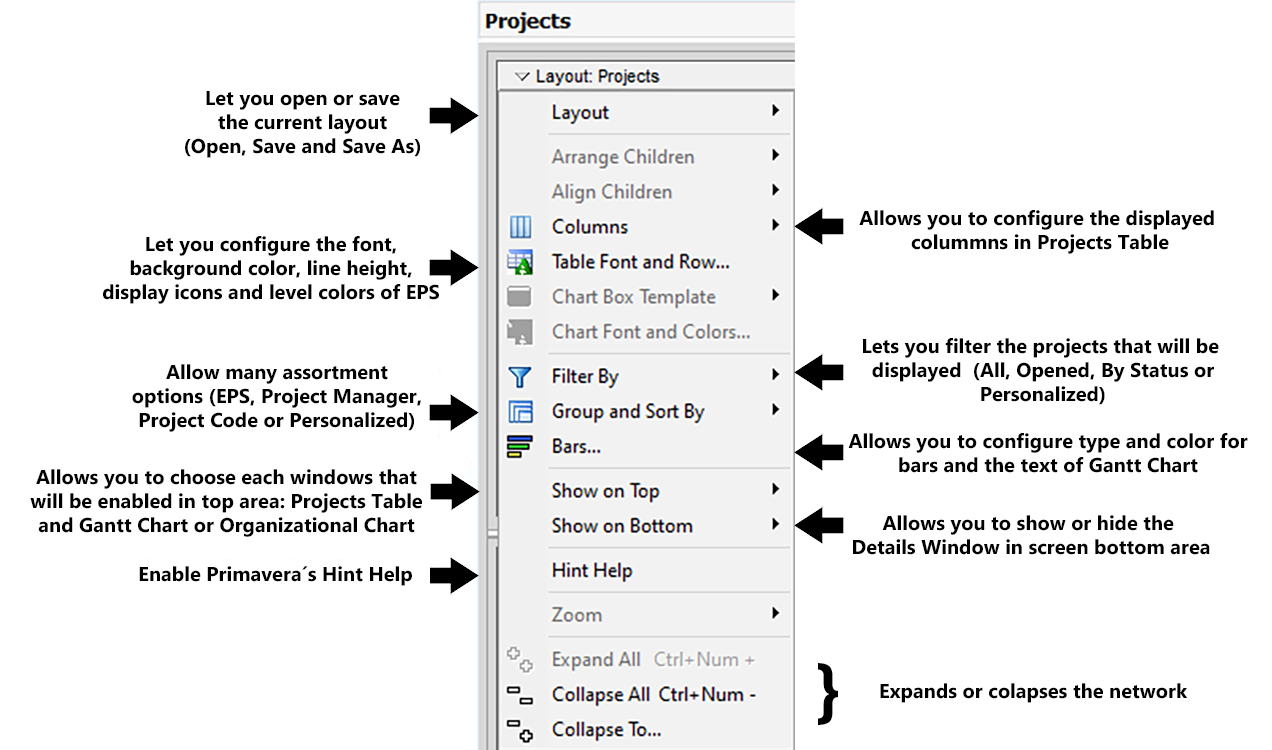
When the option Show on Top > Chart View is selected, the EPS and the projects are shown in a Organogram. In this case the options bar is similar to the menu options bar.
| Start Page - Training Schedule - Resources |
Last modified: Wednesday, 25 September 2019, 11:31 AM

