Project properties / General
Completion requirements

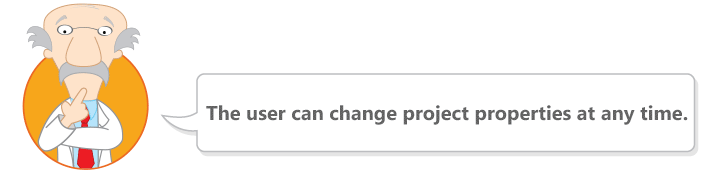
After project creation is is possible to consult and edit the project`s information. The “Project Details” tab is where the this data can be accessed and edited.
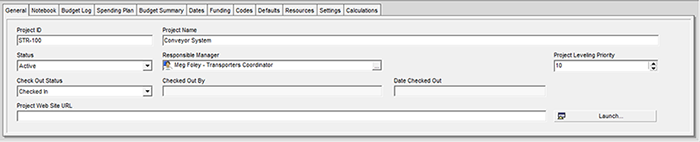
Fields in the General tab on project details window:
- Project ID - Project identifier;
- Project Name - Name of the project;
- Status - Identifies if the project is currently Active, Inactive, Planned, or in “What If” scenario. For Active projects Primavera P6 considers resource allocation and if it is currently included in any EPS summarization.
- Responsible Manager - Project responsible;
- Leveling Priority - Primavera P6 may use this parameter to level resources in multiple projects. On the Menu Bar, press Tools > Level Resources; if the number 5 is inserted to the item “Consider Assignments in Other Projects With Priority Equal/Higher Than”, all projects with priority of 1 to 5 will be leveled. Numbers from 1 to 100 are acceptable inputs, 1 being the highest priority.
- Check-out status: When this parameter is selected, the project is locked in “read only”.
- Checked Out By: Identifies the user responsible for selecting the Check-out option.
- Date Checked Out: Indicates the date in which the check-out command was selected.
- Project Web Site URL: Indicates the web address where the project is currently allocated, if applicable. If the address is present, press the Launch button to access it.
| Start Page - Training Schedule - Resources |
Last modified: Thursday, 29 August 2019, 10:45 AM

