Opening a project
Completion requirements

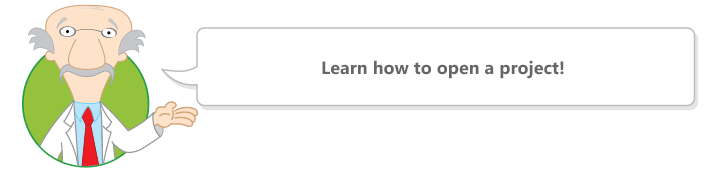
When opening a project, the user will be allowed to change the Project view to Activity view, and brose the project according his needs. The video below shows and example of this process, switching between views.
Read Only - This mode allows the user to only access the information of the project, not being allowed to make any changes to the current data.
Share - This mode allows you to change all data of the project and the action will be share with the other P6 users with access. (Your access is dependent on the access provided to the specific user.
Exclusive - In the exclusive mode, only you have total access to the project, the remaining users follow the “Read Only” condition.
| Start Page - Training Schedule - Resources |
Last modified: Tuesday, 17 December 2019, 3:05 PM

