Main Views
Completion requirements

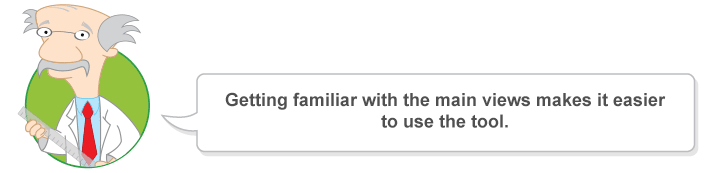
By accessing View > Toolbars the user can enable / disable the toolbars that contain the various Primavera command buttons. In particular, the toolbars named Enterprise and Projects that contain buttons for the main views of the software.
The following image shows the buttons on the toolbar named Enterprise:
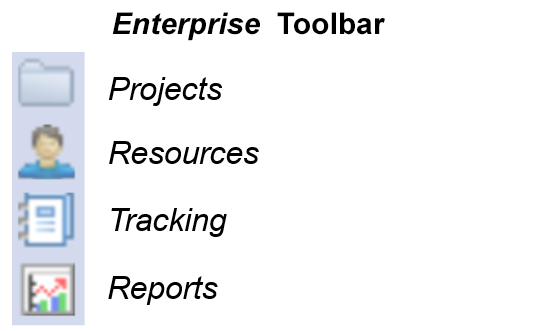
Each of the indicated buttons contents is contextualized according to the information level of detail. For example, the Projects button displays the projects and their contents and the Resources button displays the resources information.
Standard, Enterprise, and Project toolbars can also be identified as Directory bars.
Last modified: Friday, 17 January 2020, 4:29 PM

