Projects Overview
Completion requirements

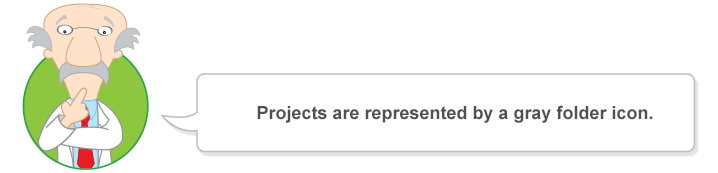
The Projects Overview is displayed by pressing the Projects button.
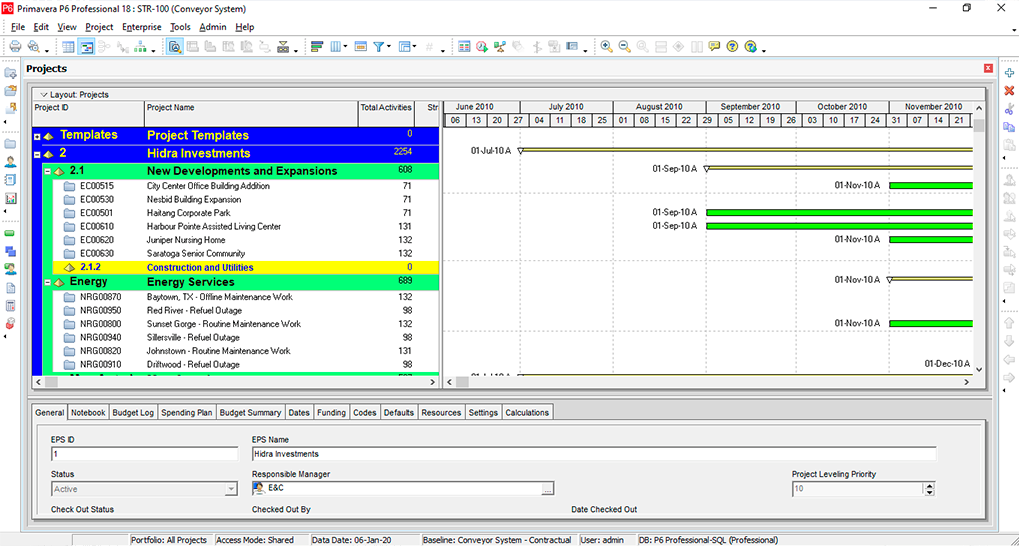
The project view shows a hierarchical structure (to be seen in this course) containing projects. Each project is symbolized by a folder (folder closed if the project is closed and folder open if the project is open). In this view there is a graphical representation of the duration of the project in bar format in the timeline: the bar extends from the start date of the project to the end date of the project. When selecting a project, the user can see details of the project at the bottom of the project view details window.
Last modified: Friday, 17 January 2020, 4:33 PM

