Hints (Hint Help)
Completion requirements

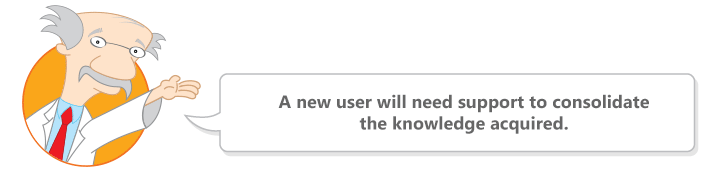
The help window “Tips” is a detailed explanation that open when hovering a Primavera column. It works as a “dictionary” that explains the concept of the field.
For a better view of the project, maintain only the Activities Tab active. On the menu bar activate View > Show on Top > Table, and then View, Show on Bottom, No Bottom Layout.
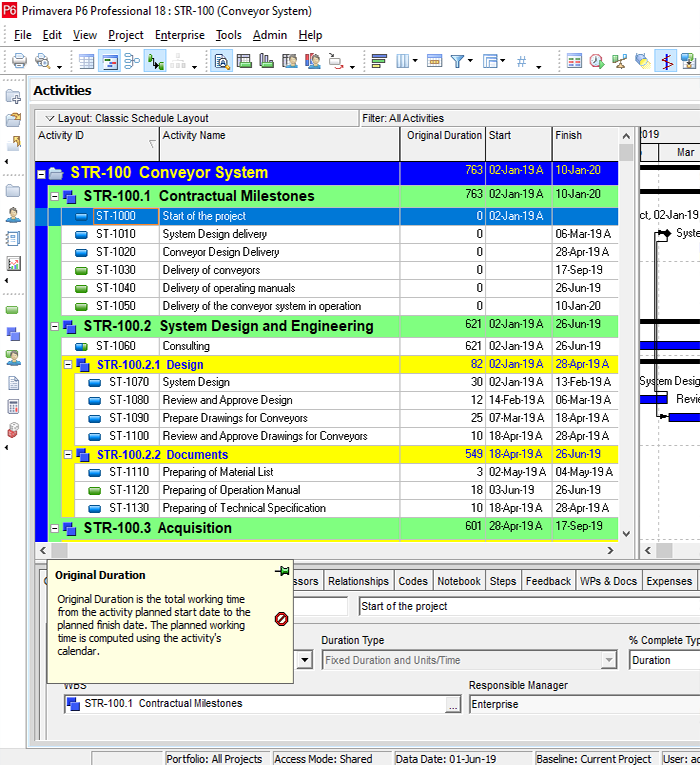
To activate the Hint Help go to View > Hint Help on the toolbar. To deactivate, select Hint Help again or click on the red symbol on the open Hint window.
| Start Page - Training Schedule - Resources |
Last modified: Wednesday, 9 October 2019, 5:08 PM

